Crafting Intuitive and Engaging Digital Experiences
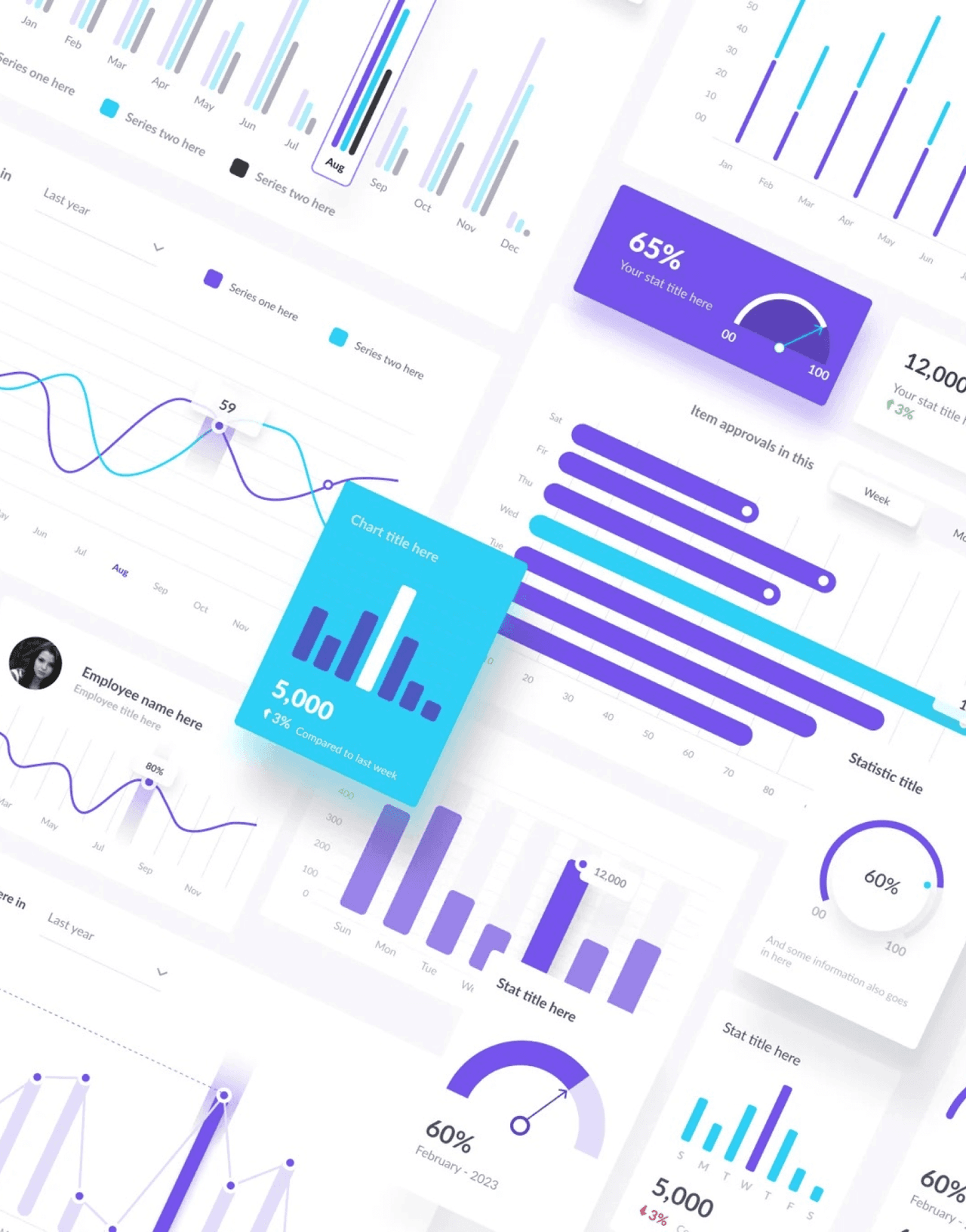
At Mikado, Interface Design (UI) is at the heart of creating digital experiences that are both visually appealing and functionally intuitive. UI design is all about shaping how users interact with a product or service through its interface. Whether it's a website, mobile app, or software application, the interface is where users engage, navigate, and perform tasks. Our goal is to make every touchpoint seamless, enjoyable, and efficient, ensuring that users can achieve their objectives effortlessly.
What is Interface Design (UI)?
Interface Design (UI) refers to the design of the interface through which users interact with a system or application. It includes the layout, visual elements, and interactive components like buttons, icons, menus, typography, and color schemes.
Key Elements of Interface Design (UI)
The layout refers to how the elements are arranged on the screen. It includes the positioning of the header, footer, navigation, content areas, and interactive elements. A clean, organized layout ensures users can easily find information and navigate through the interface.

The Process of UI Design at Mikado
At Mikado, our approach to Interface Design (UI) is rooted in user-centered principles and collaborative processes. We ensure that every UI design decision aligns with the user's needs, behaviors, and goals, as well as the overall brand strategy. Here’s how we approach UI design:
Research and Discovery
We begin by understanding your product, target audience, and business objectives. Through user research, market analysis, and competitive audits, we gather insights that inform the UI design. This research phase helps us define user personas, user journeys, and core functionalities.
Wireframing and Prototyping
Once we have a clear understanding of the requirements, we create wireframes and prototypes that map out the structure and layout of the interface. Wireframes are simple, low-fidelity representations of the interface, focusing on the placement of elements, while prototypes are interactive models that simulate the user experience.
Visual Design
With wireframes and prototypes in place, we move on to the visual design phase. This is where we incorporate brand elements such as colors, typography, icons, and images into the design. Our goal is to create a visually cohesive design that aligns with the brand identity while enhancing the user experience.
User Testing and Feedback
We conduct usability testing with real users to identify any pain points or usability issues. User feedback helps us refine the interface, ensuring it is intuitive, accessible, and functional. We iterate on the design based on feedback, making adjustments until we have a design that resonates with the users.
Final Design and Handoff
After refining the design based on feedback, we finalize the UI and prepare detailed design specifications. These include assets, design guidelines, and documentation to ensure a smooth development process. We work closely with developers to ensure that the final implementation matches the intended design.
Post-Launch Support
UI design doesn’t end with launch. We continue to monitor user interactions, gather feedback, and make any necessary design updates. This post-launch phase ensures the product remains optimized and evolves based on user needs.
Benefits of Good UI Design
Improved User Experience
An intuitive and easy-to-navigate interface significantly improves the overall user experience, making it easier for users to complete tasks and find what they need.
Increased Engagement
A visually appealing UI design encourages users to spend more time interacting with the product, leading to higher engagement and retention rates.
Stronger Brand Perception
A well-designed interface is an extension of your brand, reinforcing your identity and values. It contributes to building trust and loyalty with users.
Higher Conversion Rates
A well-optimized UI design can directly impact conversion rates by making it easier for users to take desired actions, such as signing up, making a purchase, or completing a form.
Competitive Advantage
A polished, user-friendly interface helps your product stand out in a competitive market, providing a tangible advantage over products with poor or outdated UI designs.
At Mikado, Interface Design (UI) is more than just about creating beautiful layouts; it’s about crafting a seamless, efficient, and engaging experience for users. Through a user-centered approach and a focus on both functionality and aesthetics, we create interfaces that help your product connect with users, drive business outcomes, and stand out in a crowded digital landscape.
Tools We Use for UI Design
At Mikado, we utilize the latest tools to create stunning and functional UI designs. These tools include:
Figma
Sketch
Adobe XD
InVision
Marvel App
Frequently
Asked Questions
The aim of UI design is to create an intuitive, consistent, and visually compelling experience for users. By focusing on the interaction between users and digital products, UI design ensures that the product is easy to use and aesthetically pleasing.